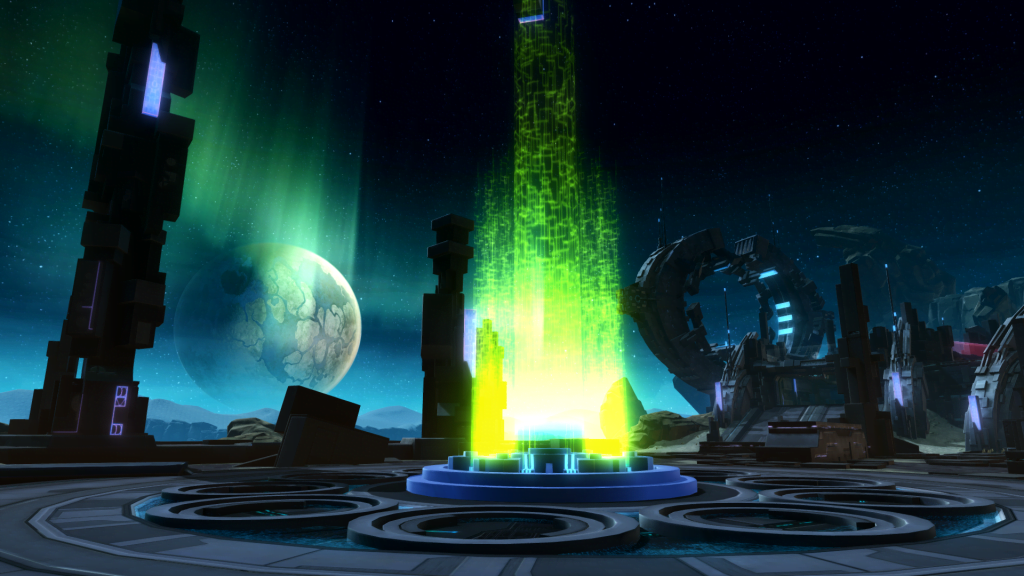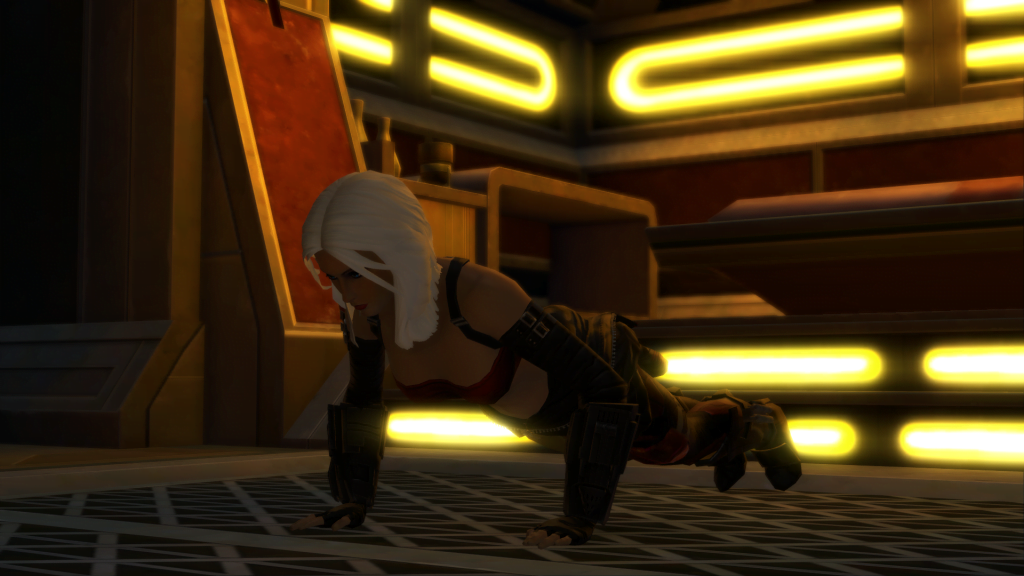The Guild User Interface has gotten quite a facelift to accommodate all the Guild Improvements coming to The Old Republic in Game Update 5.10. Here is a Guide to the new UI and other new features being added in Game Update 5.10. (Click on any image to enlarge it).
Notes
- The Guild Bank UI hasn’t changed.
Contents
- Basics
- General Tab
- Roster Tab
- Perks Tab
- Ranks Tab (Guildmaster Only)
- Guild Mail
- XP, Reputation and CXP Bonuses
- Guild Inspect Tool
Basics
There are four tabs in the Guild UI:
- General
- Roster
- Perks
- Ranks (Guildmaster)
The bottom right corner shows how many Guild Reinforcement Modules and Credits your Guild has.
General
The General Tab gives you an overview of information about the Guild.
The Guild Level is displayed in the top left along with the Guild Name, XP Bonuses and Recruiting Tools. (You can read more about Guild Levelling in my Guild Levelling System Guide). You can also see which perks are active as well as the invaded planet and invasion progress. Below is the Guild Description and Message of the Day. On the right side, is a Guild Log as well as Conquest and PvP Challenge Leaderboards.
Guild Info
Displays the following information:
- Guild Leader
- Guild Funds
- Reputation Bonus
- XP Bonus
- CXP Bonus
Recruitment Tools
There are three buttons:
- Edit Guild Profile – Allows you to edit MotD, Description, Recruitment and Guild Tags
- Add a hyperlink for your Guild Inspect in Chat
- Inspect Guild Profile
You can set tags that show up in your public Guild Profile. Here are the options:
- Social Grouping
- All
- Casual Friendly
- Chill
- Roleplay
- Dedicated
- Skill Level
- All
- Training Grounds
- Medium Skill
- High Skill
- Competitive SKill
- Player Types
- All
- Beginner Friendly
- Family Friendly
- Diversity Friendly
- Adult
- Guild Atmosphere
- All
- Fun/Humor
- Active Mentors
- Serious Players
- Leaderboard or Bust
Guild Profile is displayed via Guild Inspection or hyperlinking to chat. See below for info about the Guild Inspect Tool.
Ship Info
Displays the following information:
- Flagship
- Flagship Location
- Invasion Target
- Current Conquest Points
- Perks
Description
The Guild Description is where you can post relevant info about your Guild. It is visible only to members. The character limit 256.
Message of the Day
Same as before and is visible only to members of the Guild. The character limit has also been increased to 256.
Guild Log
The Guild Log shows member Management, Guild News and Conquest information. It can be sorted in ascending or descending order by Date, Action and Message. There is also a search window. You can also click on the Guild Log Button to open a larger Guild Log Window.
Conquest Leaderboards and Challenge Records
Displays the top 10 Conquest Point earners for the current week and previous week. Also displays PvP Challenge Records from when your Guild has challenged other Guilds. It is sortable in ascending and descending order by Guild Name and the type of match ie. Galactic Starfighter, Warzones and Ranked Warzones.
Roster
The Guild Roster allows you to see all the members of your Guild. It can be sorted in ascending or descending order by Name, Legacy, Level, Class, Location, Guild Rank and Member Note. You can also choose if you want to see offline members or not. Note the search window is case sensitive.
You can now also ban people from your Guild. If they’re in your Guild, all you have to do is right click on their name There is also the option to see a list of who is has been banned from the Guild (see above).
Perks
The Perks tab allows you to see what Perks are slotted in each Node and purchase new Perks (if you have appropriate permissions). You can find out more about the new Guild Perks System in my Guild Perks Guide.
Ranks
The Rank tab allows you to easily give permissions for various Guild related things by Rank. You can add, remove, rename and order ranks as you see fit. You can also indicate whether a Rank requires a Security Key or not. The max number of Ranks has been increased to 20.
- Guild Chat Permissions
- View
- Send
- Officer Chat Permissions
- View
- Send
- Officer Note Permissions
- View
- Edit
- Member Note Permissions
- View
- Edit
- Member Mangement Permissions
- Invite
- Set Rank
- Remove
- Set Primary
- Guild Conquest Permissions
- Invade Planet
- Guild Perks
- Edit
- Guild Mail
- Send
- Message of the Day Permissions
- Edit
- Guild Description Permissions
- Edit
- Guild Inspect/Recruiting
- Edit
Guild Mail
To send a Mail to your Guild, all you have to do is go to a mailbox and select ‘Compose Guild’. You can then compose a message to send to your entire Guild. Guild Mail is marked by a Flag symbol so players can differentiate between other Mail and Guild Mail.
XP, Reputation and CXP Bonuses
The way bonuses work is being changed in Game Update 5.10 and a CXP Bonus as being added. Rather than being tied to the number of members in a Guild, it’ll be tied to new Guild Levelling System. The new caps will be 15% XP, 15% Reputation, and 10% CXP.
Guild Level XP, Reputation and CXP Milestones:
- Level 6 – Guild reaches 10% bonus XP and Reputation.
- Level 40 – Guild has capped XP and Reputation Gains at 15% bonus.
- Level 51 – Guild has capped CXP Gains at 10% bonus.
Guild Inspect Tool
You can now inspect a player’s Guild. All you have to do is right click on their name, then Additional Commands, Inspect Guild.